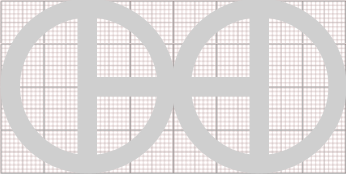Technical Documentation
From OHO - search engine for sustainable open hardware projects
Parts lists
- 1. The standard language of the parts list, drawings, etc. is English, trilingual documentation (English, German, Spanish) can also be created immediately Example
- 2. Generation of the parts list
* Sample parts list in CSV format * Sample parts list in PDF format * Exported from the CAD file as CSV/created in a spreadsheet as CSV, * Created on OHO by filling in input fields * Create parts list online line by line
- 3.The part list must contain the following columns (the column names must match exactly)
* Part number * Pos No. * Code * Part Type * Part Name * Specifications
- 4. The CSV file must be UFT8 formatted to display special characters like "mm2" correctly.
Tip: Open the CSV file in Notepad or another text editor > save as > select encoding
- 5. Part number: the OHO standardized part number is entered here:
* "1" "2" "3" for normal parts lists * 1" "1.1" "1.1.1" "1.1.1" 2." "2.1" for structured parts lists
- 6. the order in the CSV should be correct: 1. > 1.1 > 1.2 ... > 2. > 2.1 ...
- 7. Item No.: this is where the item numbers used on the drawings are entered (if they differ from the OHO part number)*
- 8. Code: enter here the original part number from the project documents (if they differ from the OHO part number)
- 9. Part Type: specify whether the parts are production parts, standard parts, or buy parts, enter exactly the following designations in the parts list: "Production", "Standard", "Buy")
- 10. Best practice examples for parts lists
* Example for normal parts list with few parts more * Example for structured parts list with many parts more
- 11. For each production part, each assembly, and for the entire project, individual PDF drawings must be created
- 12. More information about the production parts in the parts list must be linked to the respective PDF file
- 13. In the case of purchased parts, provide adequate information (technical data or similar) so that identical purchased parts can be found if necessary
- 14. In the field "Specifications" the following information should be given, if necessary, for testing or reproduction
* Production parts: material, surface treatment, surface coating * Standard parts: DIN designations for standard parts, * Purchased parts: EAN or AIN number, technical data, supplier, order number, URL
CAD files
- 1. Only files should be uploaded, which
* are required for certification * are not obsolete * are not double * if necessary, the folder and file structure must be retained (e.g. for CAD files)
- 2. CAD file formats
* Recommended software: one of the most popular programs, such as AutoCAD, FreeCAD, Fusion360, Inventor, SolidWorks * Upload CAD files in proprietary program format: AutoCAD > Dwg, FreeCAD > fcstd, Fusion360 > f3d, Inventor > ipt/iam, SolidWorks > sldprt/slddrw/sldasm * Optional: also cn be uploaded in other formats e.g. dwg, dxf, igs * If there are few CAD files without folder structure, they can be uploaded as
- 3. If there are many CAD files, and/or they are in a certain folder structure, they must be uploaded as a ZIP file
- 4. If CAD files are uploaded as zip files and individual CAD files are modified during the assessment process, the zip file with the updated files must be uploaded again, adding "new" to the end of the file name
- 5. For each project, a repository is created in the OHO account on Github?
Overview CAD Formats(here)
Technical Drawing
- 1. OSEG template more
- 2. Drawing sheet
* Sheet size A4 (210×297mm), landscape * Page margin: Full line at 10/20mm distance from the page margin
- 3. Title block (in compact form according to DIN EN ISO 7200)
* the same title block must be used for all drawings of a project * Position: lower right corner of the sheet * width 180 mm * Any height * font size 2,5mm * fields 1 Legal owner (e.g. company): Open Source Ecology Germany 2 part number = part number 3 Date of issue 4 Section/sheet number 5 Title 6 Approving person 7 Designer * Document type
- 4. Marking of assemblies and parts
* Assemblies and parts are labeled with the part number and, if possible, with the part designation and a reference line * several identical parts get the same number * font size 2,5mm
- 5. Select scales according to DIN ISO 5455, e.g.
* Magnification scales: 20:1 50:1 2:1 5:1 10:1 * Natural scale: 1:1 * Reduction scales: 1:2 1:5 1:10 1:20 1:50 1:100
- 6.Dimensioning
* Standard parts are not dimensioned but are listed in the parts list with the exact standard designation * In any case, dimensions, distances, radii, angles must be dimensioned * Dimension entry according to DIN 406 (ISO 129) 1 The dimensioning must be complete in individual part drawings, not in assembly or general arrangement drawings 2 Dimensions are always given in millimeters 3 Enter dimensions in two main reading directions "from below and right. * Dimension lines 1 Dimension lines should be about 10 mm away from parallel body edges 2 If several dimension lines are arranged one below the other, the distance between them should be equal and at least 7 mm 3 Dimension lines should not intersect with other auxiliary lines or with each other, 4 Do not arrange dimension lines parallel to hatching lines 5 If the dimension line is too short for the dimension number, extend the dimension line outwards and enter the arrowhead from the outside * Measurement lines 1 Generally draw auxiliary dimension lines 1 to 2 mm above the dimension line 2 Dimension lines must never be drawn across multiple views 3 Dimension auxiliary lines are entered at right angles to the measured line so that the dimension lines are parallel to the measured line * Line types * Wide full line: visible edges and outlines * Width of semicolon line: Cutlines * Narrow full line: 1 Hatching lines 2 Framing of details 3 Dimension lines and dimension auxiliary lines 4 Note lines (e.g. to the item numbers) 5 cross-sections drawn in views * Narrow dashed line: hidden edges and outlines * Narrow semicolon line 1 Centerlines and symmetry lines 2 Bolt hole circles 3 Pitch circles of gears 4 Path lines of points * Freehand line and zigzag line, always narrow, for limiting broken and interrupted representations
- 8. Hatching
* Sectional areas are marked by 45° hatching in narrow linewidth * Cross-section surfaces of different parts receive hatching lines in different directions, the 45° angles are maintained * The same hatching pattern is maintained for the same part, even in different views
- 9.Section lines
* The course of the cut is marked with wide semicolon lines, if it is not visible from the display * Arrows at the beginning and end of the cutting line indicate the direction of view, they are approx. 1.5 times as long as the dimension arrows
- 10. Spatial representations
* Spatial representations according to DIN ISO 5456-3
Drawing Types
- 1. General view of the project
* With the external dimensions (length, height, width, possibly other relevant dimensions) * With the three side views and a 3D view (according to DIN ISO 5456) * The designation of the assemblies (if available)
- 2. Assemblies
* With the external dimensions of the assembly (length, height, width,possibly other relevant dimensions) * With the three side views and a 3D view (according to DIN ISO 5456) * The designation or name or description of the parts or subassemblies
- 3. Parts
* With the three side views and a 3D view (according to DIN ISO 5456) * As production drawing(not clear) * With all dimensions required for production * If necessary with tolerances, material data, surface condition, edge condition, manufacturing process etc.
Electronic Components
- 1. General data
* license (also for firmware when included) * Author * Functional description * Some other metadata(e.g. release number) * Details regarding the technical design (e.g. calculations for capacitor sizing; default: "estimated")
- 2. Components
* for purchased parts: 1 Explicit reference/description (e.g. datasheet) 2 List of dependencies (e.g. required software/hardware to use the component) * Manufactured parts 1 Geometry 2 Material properties 3 Tolerances 4 Surface specifications
- 3. Assembly:
* PCB layout * Solder specification * Circuit plan
Software, Firmware
- An unambiguous reference to the corresponding release
- Dependencies (e.g. additional hardware/software)
- Fashing instructions (including programmer information
Additional documents
- Calculations
- Instructions for the production
- Instruction manual
- Spare parts list
Folder structure
- Bill of Materials
1 PDF 2 CSV
- CAD-Files
- Technical drawing (PDF)
- Drawing of Electronic components
- Images
- Software (optional)
- STL-Files
Project code
- Each project receives a project code
- It is formed from
* Initials of the developer name * Abbreviation of the project name * Version number * e.g. for Tobias Burkert - Cosy Measure: TB-CM-1.0 or TOB-COM-1.0 or TOBU-COME-1.0? the name initials must not be assigned twice
- Application
* It stands at the beginning of all file and folder names (then they are always clearly grouped by developer and project) * at the beginning of each drawing number (?)
Release numbers (version number)
If the developers have not assigned release numbers, a new project on OHO is assigned the version number "1.0" by default. This is the usual release number when projects have successfully passed the development phases Pre-Alpha (planning phase, release number <1.0), Alpha (early development phase, <1.0) and Beta (test phase, 1.0)
OKN Manifest Files
Here you can create OKH Manifest Files for your project: https://en.oho.wiki/wiki/Special:FormEdit/ProjectManifest