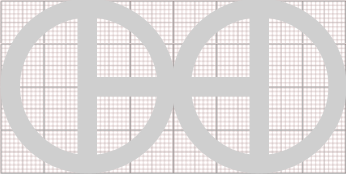Technical Documentation
From OHO - search engine for sustainable open hardware projects
6.1 Parts lists
- 1. The standard language of the parts list, drawings, etc. is English, trilingual documentation (English, German, Spanish) can also be created immediately Example
- 2. Generation of the parts list
* Sample parts list in CSV format * Sample parts list in PDF format * Exported from the CAD file as CSV/created in a spreadsheet as CSV, * Created on OHO by filling in input fields * Create parts list online line by line
- 3.The part list must contain the following columns (the column names must match exactly)
* Part number * Pos No. * Code * Part Type * Part Name * Specifications
- 4. The CSV file must be UFT8 formatted to display special characters like "mm2" correctly.
Tip: Open the CSV file in Notepad or another text editor > save as > select encoding
- 5. Part number: the OHO standardized part number is entered here:
* "1" "2" "3" for normal parts lists * 1" "1.1" "1.1.1" "1.1.1" 2." "2.1" for structured parts lists
- 6. the order in the CSV should be correct: 1. > 1.1 > 1.2 ... > 2. > 2.1 ...
- 7. Item No.: this is where the item numbers used on the drawings are entered (if they differ from the OHO part number)*
- 8. Code: enter here the original part number from the project documents (if they differ from the OHO part number)
- 9. Part Type: specify whether the parts are production parts, standard parts, or buy parts, enter exactly the following designations in the parts list: "Production", "Standard", "Buy")
- 10. Best practice examples for parts lists
* Example for normal parts list with few parts more * Example for structured parts list with many parts more
- 11. For each production part, each assembly, and for the entire project, individual PDF drawings must be created
- 12. More information about the production parts in the parts list must be linked to the respective PDF file
- 13. In the case of purchased parts, provide adequate information (technical data or similar) so that identical purchased parts can be found if necessary
- 14. In the field "Specifications" the following information should be given, if necessary, for testing or reproduction
* Production parts: material, surface treatment, surface coating * Standard parts: DIN designations for standard parts, * Purchased parts: EAN or AIN number, technical data, supplier, order number, URL