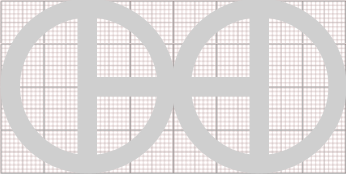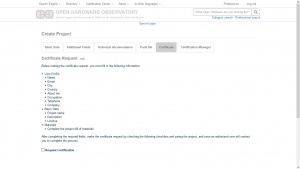Difference between revisions of "Request certification for your project"
From OHO - search engine for sustainable open hardware projects
Inddigital (talk | contribs) |
|||
| (4 intermediate revisions by 2 users not shown) | |||
| Line 1: | Line 1: | ||
== | [[de:Fordern_Sie_eine_Zertifizierung_fuer_Ihr_Projekt_an]] | ||
[[es:Solicitud_de_certificación]] | |||
[[File:Applicant project certificate-request.JPG|thumb|<small>''' | == OHO Certification Application Form === | ||
The certification of a Project must be requested by the [[Certification platform#applicant|applicant]] of the Project, through the following steps: | |||
[[File:Applicant project certificate-request.JPG|thumb|<small>'''Certification request'''</small>]] | |||
After uploading the [[Technical documentation|Technical documentation]], as explained in [[Certification_instructions#applicant|Instructions for certification]], go to the "Certificate" tab of the current Project and follow the indications shown: | |||
* The following information must be present in the user profile: | |||
** Name | |||
** e-mail address | |||
** City | |||
** Country | |||
** About (the user) | |||
** Occupation | |||
** Telephone | |||
** Company or organization. | |||
* You must have the basic data of the Project: | |||
** Name of the project | |||
** Description | |||
** Open Hardware License | |||
* You must also have entered the information corresponding to the [[Parts list]]. | |||
Finally, the [[Certification platform#applicant|applicant]] must activate the ''Request Certification'' checkbox, starting the [[Certification processes]], so you will be contacted promptly. | |||
Latest revision as of 22:32, 22 July 2021
OHO Certification Application Form =
The certification of a Project must be requested by the applicant of the Project, through the following steps:
After uploading the Technical documentation, as explained in Instructions for certification, go to the "Certificate" tab of the current Project and follow the indications shown:
- The following information must be present in the user profile:
- Name
- e-mail address
- City
- Country
- About (the user)
- Occupation
- Telephone
- Company or organization.
- You must have the basic data of the Project:
- Name of the project
- Description
- Open Hardware License
- You must also have entered the information corresponding to the Parts list.
Finally, the applicant must activate the Request Certification checkbox, starting the Certification processes, so you will be contacted promptly.